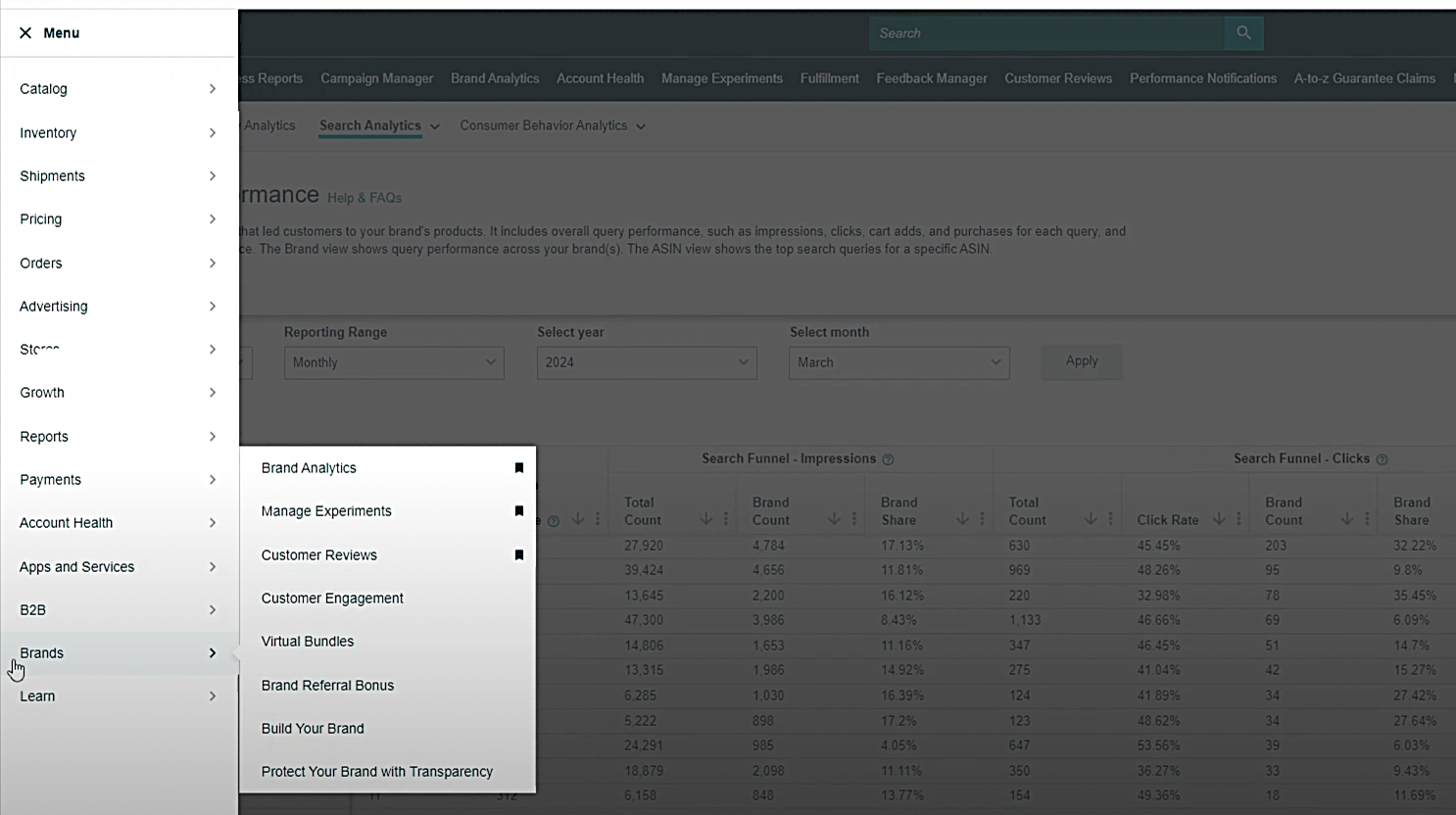Analyze Keyword Performance: Boost Amazon FBA Growth
In the ever-evolving world of Amazon FBA, staying ahead requires more than just offering a great product. Your ability to analyze and optimize keyword performance can make or break your success. Amazon’s ecosystem offers sellers a plethora of tools to understand their keyword market share and improve their rankings. By leveraging Amazon keyword research, the Search Query Performance report, and Amazon brand analytics, you can gain actionable insights to boost visibility and sales. This article will walk you through strategies for analyzing keyword performance and applying these insights for exponential growth.
Amazon Keyword Research
Are you looking to dominate your niche and expand your keyword market share on Amazon? Effective keyword research is essential. Keywords are the gateway through which customers discover your products. Without the right keywords, your listings may remain hidden from potential buyers. Here, we delve into one of the most effective tools for Amazon sellers:
Search Query Performance Report
The Search Query Performance report is a game-changer that helps customers understand how you find your products. This comprehensive report sheds light on the specific search terms shoppers use. By analyzing this data, you can identify which keywords drive impressions, clicks, and conversions for your listings. This insight allows you to focus on high-performing keywords and refine your Amazon SEO strategy.
How to Access Amazon Brand Analytics
To harness the power of keyword data, you’ll need access to Amazon Brand Analytics. This tool exclusive to brand-registered sellers provides valuable insights into customer behavior and keyword performance.
Steps to Access the Search Query Performance Report:
Log in to your Amazon Seller Central account
Navigate to the "Brands" section
Select "Brand Analytics"
Under "Search Analytics," you’ll find the Search Query Performance report
Watch the video of the steps on how to access Amazon Brand Analytics.
The report organizes search queries based on performance metrics such as impressions, clicks, add-to-cart actions, and purchases. It also provides data on your keyword market share at both the brand and product levels. This data is ranked from top to bottom based on performance and includes up to 1,000 search queries. With this information, you can pinpoint the search terms driving the most significant impact on your business.
How to Find Keywords Using Amazon Brand Analytics
Once you have access to the Search Query Performance report, it’s time to turn data into actionable strategies. Here’s how you can find high-performing and low-performing keywords to optimize your listings and advertising campaigns.
Identify High-Performing Keywords
Look for search terms with high click-through rates (CTR) and conversion rates. These are your golden keywords—the ones bringing in qualified traffic and driving sales. Incorporate these keywords into your product titles, bullet points, descriptions, and backend search terms to improve your product’s visibility. Additionally, use them in your Sponsored Products and Sponsored Brands campaigns for maximum exposure.
Eliminate Low-Performing Keywords
Not all keywords yield results. Identify low-performing keywords that consume your advertising budget without generating meaningful returns. These keywords can be added to your negative keyword list to ensure your ads are not triggered for irrelevant searches. This simple step can significantly improve your Return on Investment (ROI) and reduce wasted ad spend.
Iterative Optimization
Keyword optimization is not a one-time task. Continuously monitor your search query performance and adjust your strategy based on the latest data. As trends evolve, some keywords may lose relevance, while new opportunities emerge. Staying agile is critical to maintaining and growing your keyword market share.
How to Track Sales and Visibility with Amazon Keywords
Tracking the performance of your keywords is as important as selecting them. Amazon provides several tools to help you monitor how your keywords impact sales and visibility.
Using the Search Query Performance Report
The Search Query Performance report is your go-to resource for tracking keyword performance. Regularly review this report to identify trends in impressions, clicks, and conversions. Analyze how changes in your keyword strategy influence these metrics and make data-driven adjustments.
Leverage Advertising Data
Amazon’s advertising platforms, such as Sponsored Products and Sponsored Brands, offer insights into the performance of specific keywords. Monitor metrics like Cost-Per-Click (CPC), Advertising Cost of Sales (ACoS), and Click-Through Rate (CTR) to evaluate the efficiency of your campaigns. Combine this data with your Search Query Performance report to refine your targeting.
Utilize Amazon Market Share Insights
Amazon Brand Analytics provides market share data at both the brand and product levels. This information helps you understand how your products compare to competitors in terms of visibility and sales. If you notice your market share declining, it may be time to revisit your keyword strategy and make necessary adjustments.
Benefits of Keyword Performance Analysis
Analyzing keyword performance is essential for Amazon FBA businesses striving for growth. Let’s dive deeper into how it helps optimize your efforts and achieve long-term success:
1. Enhanced Product Visibility
Keyword performance analysis helps identify terms your audience actively searches for. By targeting high-performing keywords, your products become more discoverable to potential customers. This leads to increased impressions and click-through rates, ensuring your products are seen by the right people at the right time.
2. Increased Sales
Strategically chosen keywords drive more relevant traffic to your product listings. These targeted visitors are more likely to convert, leading to higher sales volume. Understanding which keywords resonate with your audience allows you to focus on terms that drive purchasing intent, boosting overall revenue.
3. Optimized Advertising Spend
Keyword analysis reveals which terms generate results and which ones underperform. By pausing or eliminating low-performing keywords, you reduce wasted ad spend. This ensures your budget is allocated to campaigns that yield the best returns, making your advertising strategy more cost-effective.
4. Improved ROI
Investing in a focused keyword strategy maximizes your returns. With better rankings and increased conversions, you achieve more sales for every dollar spent. Additionally, by continuously refining your keyword list based on performance data, you ensure that your marketing and operational efforts yield long-term profitability.
5. Competitive Advantage
Keyword performance analysis provides insights into your market share and competitors’ strategies. Understanding which keywords are driving success for your competitors allows you to adapt and refine your approach. Staying ahead of market trends ensures your listings remain competitive, even in a crowded marketplace.
Helpful FAQs
1. What is the most common mistake sellers make in Amazon keyword research?
Many sellers focus solely on high-volume keywords, overlooking niche keywords with lower competition but higher conversion potential. Niche keywords often lead to higher conversion rates as they target more specific customer intent. Sellers should balance their strategy with a mix of high-volume and niche keywords to maximize visibility and sales.
2. How often should I update my keyword strategy?
Regular updates are essential. Analyze your Search Query Performance report and advertising data every two weeks or monthly to stay current with trends. Look for seasonal changes, emerging keywords, and shifts in consumer behavior that could influence your strategy. Frequent optimization ensures you stay ahead of competitors.
3. Can I use the same keywords across multiple products?
Yes, but ensure the keywords are highly relevant to each product. Irrelevant keywords can hurt your rankings and reduce conversion rates. Use shared keywords for complementary products in the same category, but customize secondary keywords to differentiate your listings and target specific audiences.
4. How does negative keyword targeting impact advertising campaigns?
Negative keywords prevent your ads from showing up in irrelevant searches, saving budget and improving ROI. For example, if you sell premium products, adding "cheap" as a negative keyword avoids unqualified traffic. Regularly review ad performance to identify irrelevant terms and refine your negative keyword list.
5. Are there any tools beyond Amazon Brand Analytics for keyword optimization?
Third-party tools like Helium 10 and Jungle Scout offer advanced analytics and can complement Amazon's native tools for a more robust keyword strategy. These platforms provide insights like competitor tracking, keyword difficulty, and historical trends. Combining these with Amazon tools gives a comprehensive approach to optimization.
6. How can seasonal trends affect keyword performance on Amazon?
Seasonal trends can significantly impact keyword performance as shopper behavior changes throughout the year. For example, keywords like "Christmas gifts" or "summer dresses" may peak in specific seasons. By analyzing past data and monitoring trends, you can adjust your keyword strategy to target high-performing seasonal keywords and stay relevant.
7. What are the best practices for new sellers to start with keyword optimization?
New sellers should start by identifying keywords with moderate competition and high relevance to their products. Use tools like the Search Query Performance Report and third-party platforms to refine your list. Focus on building well-optimized listings with strong titles and descriptions, then gradually expand into paid advertising to test additional keywords.
Contact Us for Professional Amazon Marketplace Management Services
Contact us for professional Amazon SEO services and comprehensive marketplace management services in the US and unlock your full potential. Our expert team specializes in optimizing product listings to increase visibility, drive traffic, and boost sales. We use proven strategies tailored to Amazon's algorithm, ensuring your products stand out in a competitive marketplace.
Whether you're looking to improve your rankings, refine your keywords, or enhance your overall listing optimization, we're here to help. With our in-depth knowledge of Amazon SEO best practices, we can guide you toward sustainable growth and long-term success.
Don't let your products get buried. Reach out today at +1 510-648-3933 to learn how our professional Amazon marketplace services can skyrocket your business. Let’s work together to ensure your brand gets the attention it deserves and starts seeing results!